

What is the best way to get the most out of ChatGPT? Well, interacting with ChatGPT is a fascinating experience, where you can explore the vast capabilities of artificial intelligence. While there are no strict rules on how to engage with this AI model, crafting the right prompts can significantly enhance your results.
ChatGPT is capable of delivering a lot of creative ideas on a wide range of topics, as we’ve already discussed in our previous article: ‘Creative Ways to Use ChatGPT (with examples)’.
Nonetheless, whether you're seeking creative content generation or specific problem-solving, it's crucial to optimize your prompts for maximum effectiveness.
In this article, we will delve into expert tips to help you harness the true potential of ChatGPT. From exploring diverse viewpoints to experimenting with role-play and various writing styles, we will provide you with actionable techniques to take your interactions to new heights. By following these guidelines, you can unlock more compelling and insightful responses, regardless of the version of ChatGPT you are using.
1. Explore Different Viewpoints
In an era where online discussions often turn into polarized debates, ChatGPT offers a refreshing approach to inject nuance into the conversation. By requesting its assistance, ChatGPT can present arguments from both sides, highlighting the advantages and disadvantages of various viewpoints.
Whether you delve into politics, philosophy, sports, or the arts, ChatGPT excels at adopting a balanced stance. It goes beyond vague neutrality, providing insights that foster a deeper understanding of complex issues from multiple perspectives. With ChatGPT as your ally, you can explore the gray areas between black and white, broadening your insights and promoting more informed discussions.
2. Experiment with Role-play
Just as ChatGPT can imitate the writing style of specific authors, it can also embody various roles. For example, it can become a Wise Mentor (sharing profound insights and offering advice), a Playful Comedian (cracking jokes and entertaining you with witty remarks), or even an Inquisitive Scientist. The possibilities for role-playing are nearly limitless.
The structure of these prompts could be as follows: First, specify the desired role for ChatGPT. Then, provide information and outline what the AI should do with it, including rough suggestions for guidance. Finally, provide the first concrete instruction (Figure 1). With this framework, ChatGPT can immerse itself in diverse roles and unleash its creative potential.
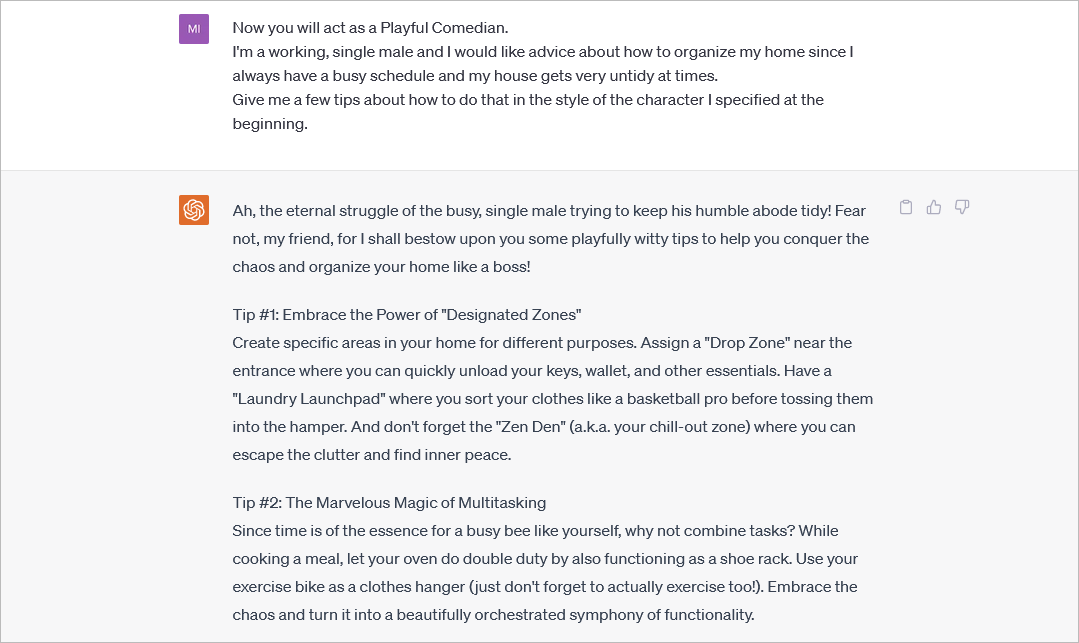
Figure 1
3. Provide Guidance and Examples
Boost ChatGPT's responses by priming it with relevant data before asking your question. For example, you can provide a list of book summaries with their genres and ask ChatGPT to assign the correct genre to a new summary. Another option is sharing your interests and receiving tailored suggestions from ChatGPT.
No need for specific wording; use natural language, and ChatGPT will understand your intent. Begin by specifying that you're giving examples, then ask for a response based on those examples.
Keep in mind that vague "zero-shot prompts" may yield unsatisfactory outcomes as ChatGPT has to make many decisions independently. To achieve better results, structure your request with sample content or templates, known as a "one-shot prompt." This approach provides guidance for ChatGPT to follow and enhance its responses.
4. Restrict the Answers you Receive
Discover the true marvel of ChatGPT when you provide it with restrictions to shape its responses. Don't hesitate to instruct the bot to limit its answers to a specific number of words or paragraphs. You can challenge it to condense information from four paragraphs into a single concise response, or even request answers composed of words with a specific character count. Should ChatGPT not adhere to your instructions accurately, you have the power to correct it, and it will make another attempt to meet your desired criteria.
5. Think about your Audience
Consider the power of tailoring ChatGPT's responses by specifying its intended audience. Just as complex subjects can be explained to individuals with varying levels of understanding in videos, you can achieve a similar effect. Inform ChatGPT that you're addressing a group of 15-year-olds or a group of engineers and watch as it adjusts its responses accordingly (Figure 2). This technique is particularly effective for generating diverse outputs while maintaining a consistent theme.
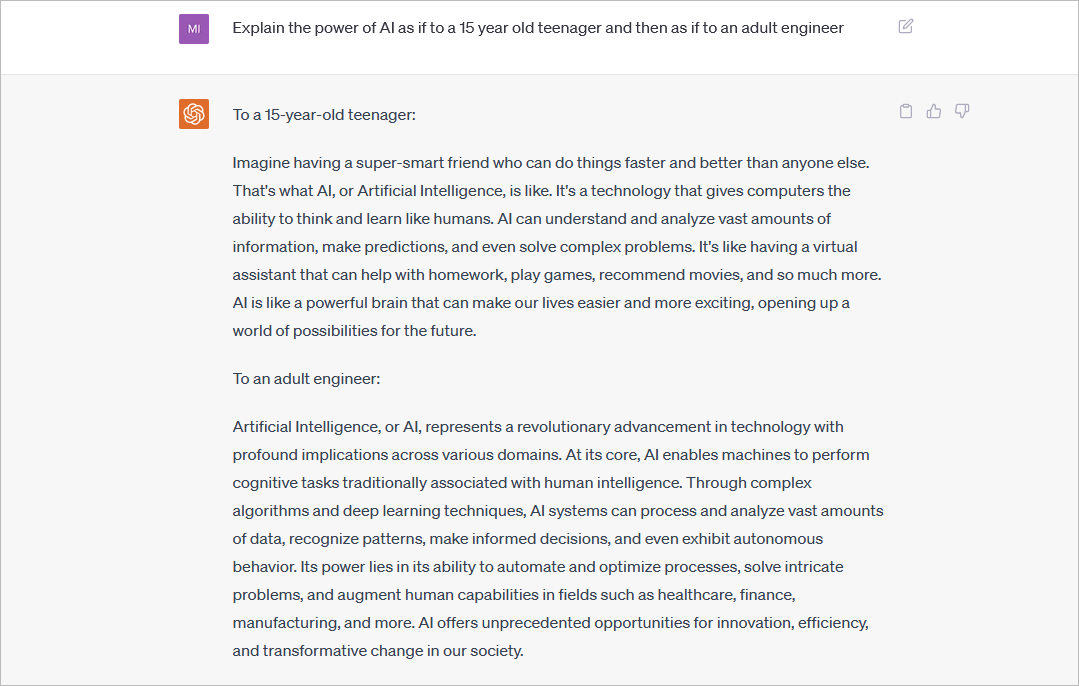
Figure 2
6. Get Responses in Tabular Form
Unlock the remarkable capability of ChatGPT to provide responses in a table format upon request. This feature proves highly beneficial when seeking a long list of information that needs to be more organized, clear and efficient.
Imagine tabulating your ‘Budget Planning’ to track income sources, expenses, and savings goals, providing a clear overview of your financial situation. In ‘Project Management’, it would be very helpful to outline tasks, deadlines, responsible team members, and progress updates. Moreover, you can tabulate your ‘Event Planning’ to organize guest lists, RSVPs, dietary restrictions, and seating arrangements, ensuring smooth coordination and execution (Figure 3).
With follow-up prompts and natural language, you can further refine the tables created by ChatGPT and even export them in a standard format compatible with other programs, such as Microsoft Excel.
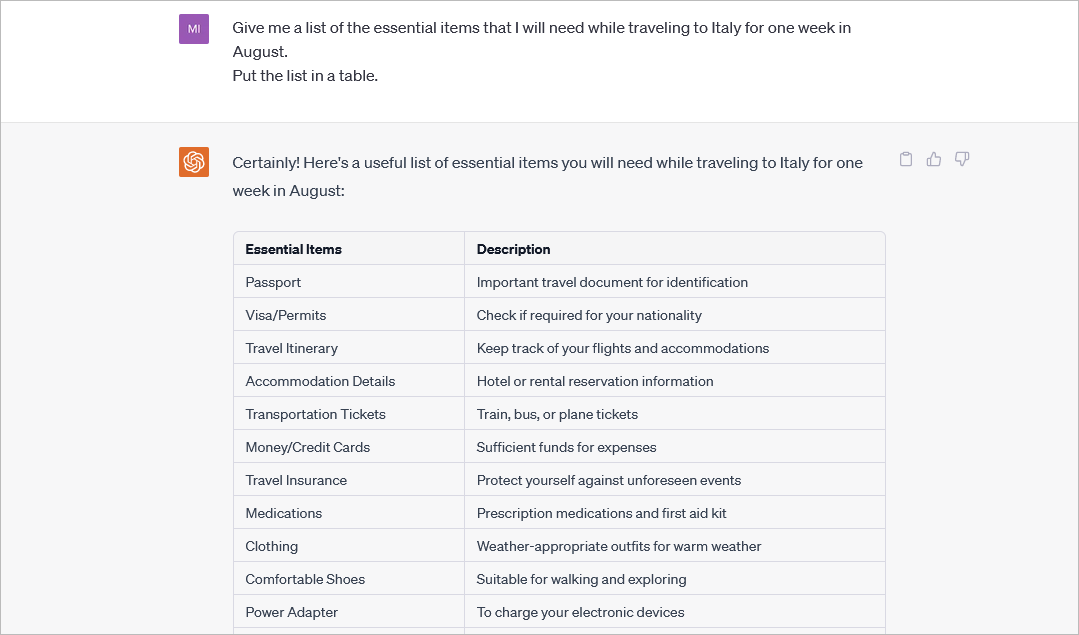
Figure 3
7. Experiment with the Various Writing Styles of Renowned Authors
Unlock the extraordinary ability of ChatGPT to mimic the writing style of your beloved authors, transcending its default, straightforward tone into something captivating and intriguing. Through thoughtful prompts, you can immerse yourself in the rich density reminiscent of a Dickens novel, or even explore the surreal worlds found in the works of Franz Kafka, experience the eloquent prose of Jane Austen, or engage with the philosophical musings of Friedrich Nietzsche. While the end results may not match the genius of these acclaimed authors, it offers a delightful avenue to infuse creativity into the text you receive from ChatGPT, exploring diverse literary styles and expanding the horizons of your output.
8. Generate a Formatted Output
By its default behavior, ChatGPT tends to provide verbose responses in plain text. Yet, the AI tool possesses the capability to work with formatting using Markdown markup language, including headings, bold or italic text, numbered or unordered lists...
You could leverage these formatting features when generating text. However, it's important to note that ChatGPT typically requires a formatting hint to utilize these features, as it doesn't automatically generate formatting ideas.
Conclusion
Optimizing your ChatGPT prompts is a skill that can truly elevate your interactions with this remarkable AI model. By implementing the expert tips we've explored in this article, you can unlock the full potential of ChatGPT and tap into its vast knowledge and creativity. From experimenting with different viewpoints and role-play to providing guidance, restricting answers, and considering your audience, each strategy adds a layer of depth and effectiveness to your prompts.
Prompt engineering is an art that allows you to go beyond standard interactions, enabling you to achieve unique, engaging, and useful results.
As ChatGPT continues to evolve and new versions emerge, these tips remain valuable in optimizing prompts and maximizing the impact of your conversations. The future of human-AI collaboration starts with a well-crafted prompt.